Gen5 and OpenWay Riva ERTs and Meters Operating Mode Activation
Most ERTs and meters leave the factory in Factory Ship Mode. In this mode, the ERT and meter's transmitters are turned off and the receiver remains quiet, listening for a command message. It is required then, that you activate an ERT or meter from Factory Ship Mode into an operating mode (Mobile or Network) before you can perform other commands (such as program, check, or read). For the following ERT and meter types, activation "awakens" it into the default operating mode your utility specified for manufacture:
Gen5 500G ERT Modules
Gen5 500W ERT Modules
Gen5 Intelis Gas Meters
Intelis Gas Meters
OpenWay Riva 500G ERT Modules
OpenWay Riva 500W ERT Modules
ERTs and meters shipped with a default operating mode of Network Mode must be awakened and activated using Auto-Detect (as described later in this section). ERTs and meters shipped with a default operating mode of Mobile Mode may be awakened using Auto-Detect or by simply performing the Check or Program commands on it.
If you're unsure which default operating mode your ERT or meter was shipped in, or, if you know its default operating mode is Network Mode, then use the Auto-Detect procedure described below to awaken and activate it.
For information about activating a 60WP, see 60WP Programming Mode Activation.
Requesting secure commands for this procedure is unnecessary. However, if your meter or ERT activates into Network Mode, you may need secure commands to perform other work (like programming and checking).
Position yourself within your IMR's optimal range to the meter or ERT.
Open the Field Tools app, and go to the Endpoints menu.
Locate the ERT or meter you want to take out of Factory Ship Mode.
Tap Select Mode (
 ) and select Auto-Detect.
) and select Auto-Detect.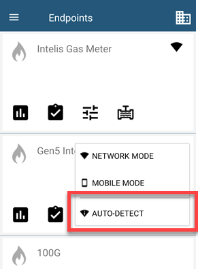
Tap the ERT or meter for which you just selected Auto-Detect.
Enter the ERT or meter's endpoint ID, either manually by typing it in or by tapping the scan icon to scan (for more information, see Understand Workflows).
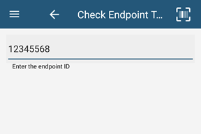
Select Check Type.
The IMR queries the ERT or meter for its operating mode. The task menu that opens is the one applicable for the operating mode your ERT or meter is in. (For ERTs or meters in Network Mode, the Network Mode task menu opens, for ERTs or meters in Mobile Mode, the Mobile Mode task menu opens.)